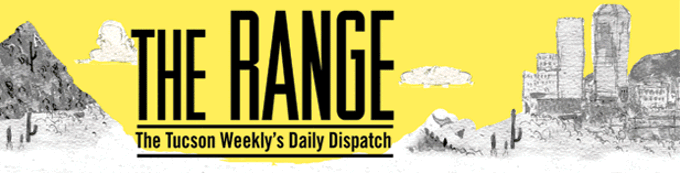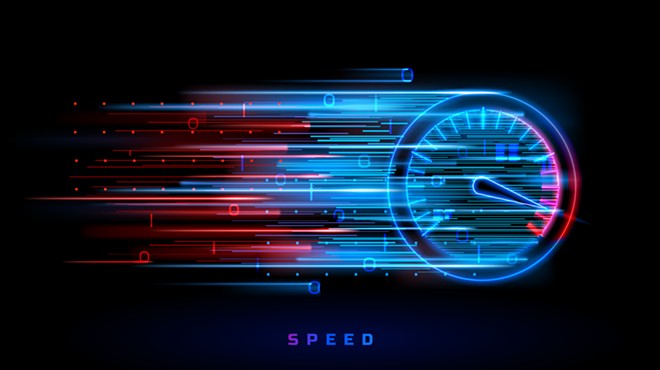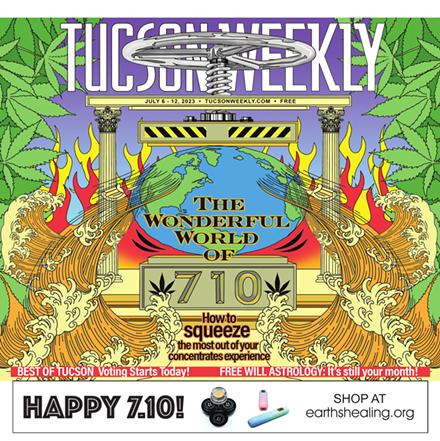Monday, June 25, 2012
Facebook Decided to Screw With Your Contact Info, For No Good Reason
You might remember that Facebook tried to convince everyone a few months ago that we really wanted @facebook.com email addresses, because really I say to myself that I could use another way for people to contact me that I have to think about checking every five minutes - wait, that's not something I've ever said, but thanks anyway, Zuckerberg.
Anyhow, over the weekend, our Facebook overlords apparently decided that whatever email address you might have set up to have people contact you is somehow inferior to the one they would prefer you use, so they hid your addresses behind theirs. Awesome, right?
If you'd like to restore order to your contact info, follow these simple instructions from Gizmodo:
Luckily, it's easy to fix this foolish move. Go to your Timeline. Click about, under your contact info. Scroll down to "Contact Info" and hit edit. Switch all of the crossed out circle symbols to a full circle for each inbox you want visible on your profile. If you don't want @facebook.com to show up, switch it from a full circle ("Shown on Timeline") to crossed out ("Hidden from Timeline"). This is also a good opportunity to check your privacy settings and make sure your various inboxes are visible only to friendlies. Hit save.
Tags: facebook email , facebook contact info , facebook changes your email , facebook changing your contact info , mark zuckerberg